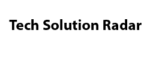The Logitech G102 is a standout choice for gamers seeking high performance without a hefty price tag. This mouse combines sleek design with essential gaming features, making it a great entry point for those new to gaming or anyone looking to upgrade their setup on a budget.
The G102’s ergonomic, lightweight design ensures comfort during long gaming sessions, and its symmetrical shape suits both left- and right-handed users. Equipped with a high-precision optical sensor, the mouse boasts a DPI range of up to 8,000, allowing for swift, accurate movements and customizable sensitivity settings.
Customization is a crucial feature of the G102, with RGB lighting that can be personalized through Logitech’s G HUB software. The six programmable buttons enhance functionality by allowing users to assign complex commands or macros, streamlining gameplay and improving efficiency.
Durability is another strong suit, with high-quality switches rated for millions of clicks and a robust build designed to withstand intense gaming sessions. The G102 offers exceptional value, delivering premium features at an affordable price point.
In essence, the Logitech G102 is an affordable gateway to gaming precision, offering a blend of comfort, accuracy, and customization that makes it a compelling choice for gamers of all levels.
Design and Build Quality
The Logitech G102’s design and build quality are impressive for its price point. Here’s a closer look:
Design:
- Ergonomics: The G102 is designed with a comfortable, ambidextrous shape that suits various grip styles, including palm, claw, and fingertip grips. Its lightweight nature helps reduce hand fatigue during long gaming sessions.
- Dimensions: It has a compact form factor that is easy to handle, making it suitable for both small and large hands.
- Texture: The mouse features textured side grips that enhance control and prevent slipping, which is particularly useful during intense gaming.
Build Quality:
- Materials: The G102 is constructed from durable plastic, which is robust enough for regular use. While it may not have the premium feel of more expensive mice, it offers good longevity for its class.
- Buttons: The buttons are responsive and have a tactile feel. The main switches are rated for millions of clicks, ensuring they can handle extended gaming without significant wear.
- Feet: The mouse has smooth, low-friction feet that allow for easy gliding over various surfaces, contributing to a smooth gaming experience.
Overall, the Logitech G102 strikes a balance between affordability and quality, making it a reliable choice for gamers who want decent performance without spending a lot.
Key Specifications
Here are the key specifications for the Logitech G102:
Sensor:
- Type: Optical
- DPI: Adjustable up to 8000 DPI
Buttons:
- Total: 6 (including left and right clicks)
- Programmable: Yes, through Logitech G HUB software
Lighting:
- Type: RGB lighting
- Customization: Yes, via Logitech G HUB software
Connectivity:
- Type: Wired
- Cable: 2.1 meters (6.6 feet) cable, flexible and braided
Build:
- Material: Durable plastic
- Weight: Approximately 85 grams (3 ounces)
Dimensions:
- Length: 116.6 mm (4.6 inches)
- Width: 62.15 mm (2.45 inches)
- Height: 38.2 mm (1.5 inches)
Additional Features:
- Polling Rate: 1000 Hz
- Onboard Memory: No onboard memory (settings are stored in the software)
- Compatibility: Windows, macOS, and Linux (with limited software support)
Performance and Precision
The Logitech G102 delivers commendable performance and precision for its price range. Here’s a breakdown of its key performance and precision aspects:
Performance:
- DPI Range: The G102’s sensor offers a DPI range of up to 8000. This high DPI setting allows for precise movements and adjustments, which can be particularly beneficial in fast-paced games or tasks requiring fine control.
- Polling Rate: With a 1000 Hz polling rate, the G102 ensures rapid communication between the mouse and your computer. This results in minimal lag and a more responsive gaming experience.
- Tracking Accuracy: The optical sensor provides accurate tracking across various surfaces, minimizing issues such as jitter or acceleration. This ensures that your movements are translated into the game with high fidelity.
Precision:
- Adjustable DPI: The ability to adjust DPI settings on-the-fly means you can switch between high precision for detailed tasks and lower sensitivity for broader movements without needing to access software.
- Sensor Performance: The G102’s sensor maintains consistent tracking and accuracy, which is crucial for precise aiming and control in games.
- Surface Compatibility: It works well on a variety of surfaces, including mouse pads and desk tops, though a dedicated mouse pad can enhance performance.
Overall, the Logitech G102 provides solid performance and precision, making it a reliable choice for gamers looking for accuracy and responsiveness without spending a premium.
Customizable Features
The Logitech G102 offers several customizable features to enhance your gaming experience and overall usability. Here’s what you can adjust:
Customizable Buttons:
- Programmable Buttons: The G102 has 6 buttons (including the primary left and right clicks) that can be programmed for various functions. You can assign commands, macros, or shortcuts to these buttons using Logitech G HUB software.
DPI Settings:
- Adjustable DPI Levels: You can set and switch between different DPI levels, allowing for quick adjustments based on your needs. For example, you might use a high DPI setting for fast movements and a lower DPI for precision tasks.
RGB Lighting:
- Customizable Lighting: The G102 features RGB lighting that can be customized through the Logitech G HUB software. You can choose from a range of colours, effects, and patterns to match your gaming setup or personal preferences.
Profiles:
- Profile Management: While the G102 does not have onboard memory for storing profiles, you can create and manage different profiles through the G HUB software. This allows you to switch settings quickly based on other games or applications.
Software Integration:
- Logitech G HUB: The G102 is compatible with Logitech G HUB software, which provides an intuitive interface for configuring the mouse’s settings. You can adjust DPI levels, program buttons, and customize lighting effects easily through this software.
These customizable features allow you to tailor the G102 to your specific gaming and productivity needs, making it a versatile tool for various applications.

Comfort and Usability
The Logitech G102 is designed to offer a comfortable and user-friendly experience, making it suitable for both gaming and everyday use. Here’s a closer look at its comfort and usability:
Comfort:
- Ergonomic Design: The G102 features an ambidextrous shape, which means it is designed to be comfortable for both left- and right-handed users. The shape accommodates different grip styles, including palm, claw, and fingertip grips.
- Lightweight: At approximately 85 grams, the G102 is lightweight, reducing hand fatigue during extended use. This weight is balanced enough to provide a good feel without being cumbersome.
- Textured Side Grips: The mouse has textured side grips that enhance control and reduce slipping, adding to overall comfort during intense gaming sessions.
Usability:
- Button Layout: The G102’s button layout is intuitive, with easily accessible programmable buttons that can be customized through the Logitech G HUB software. The primary buttons are responsive and have a tactile feel, which aids in precise control.
- Cable: The 2.1-meter (6.6-foot) cable is flexible and braided, allowing for smooth movement without tangling. This length is generally adequate for most desktop setups.
- Surface Compatibility: The G102 works well on various surfaces, though using it with a mouse pad can enhance performance and precision. The mouse’s smooth feet ensure easy gliding over different surfaces.
- Adjustable DPI: The ability to switch DPI settings on-the-fly makes the G102 versatile for different tasks, from precise movements in gaming to broader strokes in general use.
Overall, the Logitech G102 provides a comfortable and user-friendly experience with its ergonomic design, lightweight build, and customizable features. It’s well-suited for both gaming enthusiasts and those who need a reliable mouse for everyday tasks.
Software and Configuration
The primary software used to configure the Logitech G102 is Logitech G HUB. Here’s a detailed look at what it offers and how to use it:
Logitech G HUB Software:
Features:
- Button Customization:
- Program Buttons: Assign various functions, commands, or macros to the mouse buttons. This can be tailored for specific applications or games.
- Macro Recording: Create and record complex macros to streamline repetitive tasks or execute multi-step actions with a single button press.
- DPI Settings:
- Adjustable DPI Levels: Set and switch between multiple DPI settings. You can customize DPI sensitivity for different tasks or games.
- DPI Shift: Assign a button to temporarily switch to a different DPI setting while held down, proper for quick adjustments during use.
- RGB Lighting:
- Lighting Customization: Personalize the RGB lighting with a variety of colours, effects, and patterns. You can sync the lighting with other Logitech G products if desired.
- Lighting Profiles: Create and switch between different lighting profiles to match your setup or preferences.
- Profile Management:
- Create Profiles: Set up different profiles for various games or applications. While the G102 does not have onboard memory, profiles can be managed through the G HUB software and applied as needed.
- Profile Switching: Easily switch between profiles within the G HUB software.
- Performance Settings:
- Polling Rate Adjustment: Modify the polling rate to optimize responsiveness. The default setting is 1000 Hz, but it can be adjusted if needed.
- Surface Tuning: Though more advanced than some higher-end models, you can optimize DPI settings to improve tracking performance on different surfaces.
How to Use:
- Download and Install: Get Logitech G HUB from the official Logitech website. Install the software and connect your G102 mouse.
- Setup and Customization:
- Open G HUB: Launch the software to start configuring your mouse.
- Select Device: Click on the G102 mouse icon to access its settings.
- Customize Settings: Use the tabs and menus to adjust button functions, DPI settings, lighting, and profiles.
- Save and Apply:
- Apply Changes: After customizing, make sure to save your settings. Changes will be applied immediately, and you can switch profiles or settings as needed.
- Firmware Updates:
- Check for Updates: G HUB will notify you if there are any firmware updates available for your mouse, ensuring you have the latest features and improvements.
Logitech G HUB provides a comprehensive suite of tools to customize and optimize the G102, making it a versatile option for both gaming and general use.
Affordability
The Logitech G102 is renowned for its affordability, making it an excellent entry-level gaming mouse for users who want a good balance between price and performance. Here’s why it stands out in terms of value for money:
Price Point:
- Budget-Friendly: The G102 is priced significantly lower than many other gaming mice on the market, often retailing between $20 to $30, depending on the region and any ongoing promotions. This makes it accessible to a wide range of users, including those new to gaming or those on a budget.
Value for Money:
- High-Quality Features at a Low Cost: Despite its low price, the G102 offers features typically found in more expensive mice, such as customizable DPI settings, RGB lighting, and programmable buttons. This makes it an excellent value for gamers who want decent performance without spending much.
- Durability and Longevity: With its durable build and long-lasting components, the G102 offers reliability that ensures users get a good return on their investment over time.
Cost-Effectiveness:
- Minimal Compromises: The G102 manages to deliver solid performance with few compromises, which is impressive at its price point. While it may lack some premium features found in high-end models, it still provides everything a casual or even competitive gamer might need.
- Upgrades and Savings: For users who may want to upgrade in the future, the G102 serves as a cost-effective starting point, allowing them to save money initially while still enjoying a quality gaming experience.
Competitive Market Position:
- Comparable to Higher-Priced Models: The G102 competes well with more expensive gaming mice in terms of functionality, making it a popular choice among budget-conscious gamers. It often outperforms other budget mice, offering better build quality and more features.
Durability and Warranty
The Logitech G102 is built with a focus on durability, ensuring it can withstand regular use over time. Here’s an overview of its durability features and warranty coverage:
Durability:
Build Quality:
- Materials: The G102 is constructed from high-quality plastic, which is sturdy enough to endure daily wear and tear. The overall build is solid, despite its lightweight design.
- Buttons: The primary buttons are equipped with mechanical switches that are rated for up to 10 million clicks. This ensures longevity, even with heavy use in gaming or productivity tasks.
- Feet: The mouse features low-friction feet that are designed to last, providing smooth movement across various surfaces without wearing down quickly.
Cable:
- Durability: The 2.1-meter (6.6-foot) cable is flexible and robust, designed to resist fraying and damage from frequent use. It’s also long enough to accommodate most setups without straining the connection.
Overall Longevity:
- The G102 is designed to be a reliable, long-lasting mouse. While it may not have the premium feel of higher-end models, its components are chosen to provide a good balance of performance and durability at an affordable price point.
Warranty:
Coverage:
- Standard Warranty: Logitech offers a 2-year limited hardware warranty on the G102. This warranty covers defects in materials and workmanship under normal use.
- What’s Covered: The warranty includes repairs or replacement of the mouse if it is found to be defective within the warranty period. It does not cover damage caused by accidents, misuse, or unauthorized modifications.
Warranty Process:
- Claim Process: If you need to make a warranty claim, you can contact Logitech customer support through their website or the retailer where you purchased the mouse. You will typically need to provide proof of purchase and a description of the issue.
- Replacement or Repair: Depending on the issue, Logitech may offer a replacement or repair service for your G102. In some cases, they might request that you return the defective unit.
The Logitech G102 is a durable, well-constructed mouse backed by a solid warranty, making it a reliable choice for those seeking a long-lasting gaming or productivity tool.
In conclusion, the Logitech G102 is a testament to the fact that quality gaming peripherals don’t have to come with a steep price tag. It offers impressive precision, customization, and comfort, all while remaining budget-friendly. Whether you’re new to gaming or a seasoned player looking for an affordable upgrade, the G102 provides the performance you need to elevate your gameplay. It’s an excellent entry point into the world of gaming precision without compromising on quality.